NEO PC allows all the same functionality from the powerful NEO software to output from your own PC whether you use the optional USB to DMX Cable or an existing DMX Ethernet network. Icons and Shutter controls are represented graphically on the display, saving time and presenting meaningful data to the operator. Floating windows allow the operator to configure their views their way, making it easier to find information. Effects are revolutionized, with “Time Line” features, allowing drag and drop to create that perfectly timed sequence.
Visit our Console Users Facebook Group for questions about using the NEO Series lighting consoles. Call 1.800.478.7263 or email entertainment.service@signify.com for advanced technical support.